How to use : Metamask
- Jul 21, 2018
- 2 min read
Metamask is a browser extension,there you can easily and securely stock your Ethereum and ERC-20 tokens. His role is also to operate as a Ethereum browser for the decentralized applications.
Let’s start: https://metamask.io Here is the direct link for google store: DIRECT LINK


After downloading the Metamask extension you will have a new logo on you’r toolbar: To finalize the installation approve the Privacy Notice and Terms of use.
How to create an account on Metamask:
After clicking on the fox logo, you have to add a password with a minimum of 8 characters.

After the password registration 12 words will appear who correspond to you’r wallet ! (Called DEN) Keep those 12 words in a safe place. The DEN allows you to get back you’r account if you uninstall the application from your internet browser or if you connect from another computer.

Clap Clap, you do have now you’r Metamask account ;).

Interface panel: View account on etherscan : allows you to view your portfolio on Etherscan to see the different movements (Ethereum block explorer)-Show QR Code: The QR Code associated with your Ethereum wallet-Copy Address to clipboard: Copy your Ethereum address-Export
Private Key: Download your private key

Allows you to buy crypto through Coinbase for example

Allows you to send Ether
For sending ETH, you have to pay fee. This fee is paid to miners for mining transactions, putting into blocks, and securing the blockchain. The fees are represented by Gas price (GWEI). In order to proceed a transaction you have to adjust the Gas price. Here is a website where you can check the current GWEI recommended based on the current network conditions.

ERC-20 Tokens: ERC-20 tokens are designed and used solely on the Ethereum platform. They follow a list of standards so that they can be shared, exchanged for other tokens, or transferred to a crypto-wallet. It’s used by ICO (initial coin offering) which is a fundraiser program on the crypto-space, Keep in mind that ICO’s are risky and unregulated ICO Calendar Here is an ERC-20 tokens list: EIDOO Here we are gonna see how to add a token into you’r wallet.
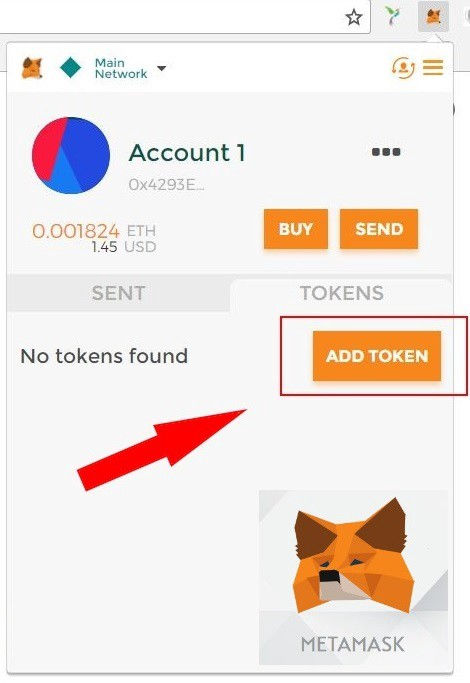
To add a token you need to provide: - Token Contract Adress - Token symbol - Decimal precision On Ethexplorer you’ll have the ERC-20 tokens listed information

Now that you have a Metamask wallet (MM) visit our crypto games list and start playing! www.cryptoandgamers.com/games



%20(7)%20(1).png)

.png)










































Comments